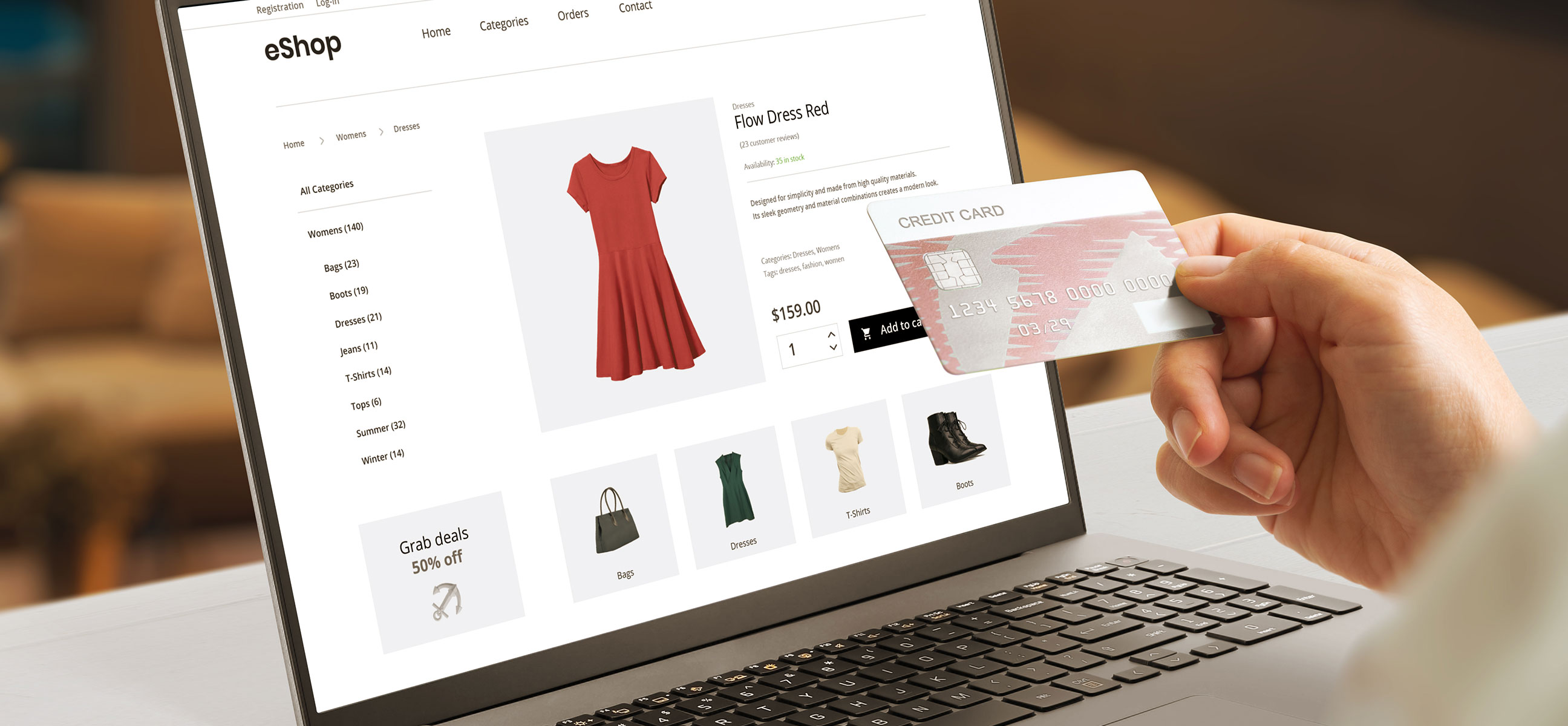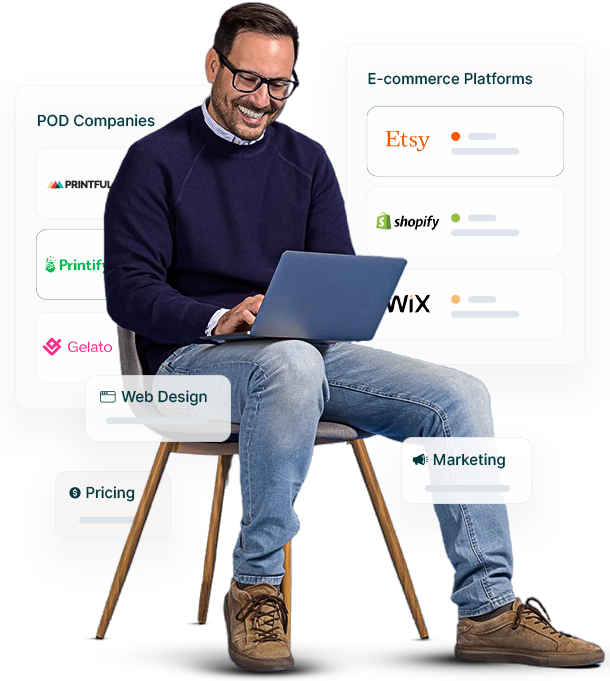In an age where online shopping has become a norm rather than a choice, the race among eCommerce platforms to offer the most user-friendly experience is fiercer than ever. Leading this race, Shopify has unveiled a new one-page checkout system, aiming to simplify the checkout process, reducing cart abandonment, and improving conversion rates for businesses.
A Leap Towards Simplified Checkout
The newly introduced one-page checkout feature is a game-changer in the eCommerce domain. It encapsulates the essence of convenience, by offering a single, clutter-free page where customers can review their orders, adjust quantities, and breeze through the payment process. This innovation is anticipated to drastically cut down the instances of cart abandonment, a challenge many online retailers grapple with.
Designed with Mobile Shoppers in Mind
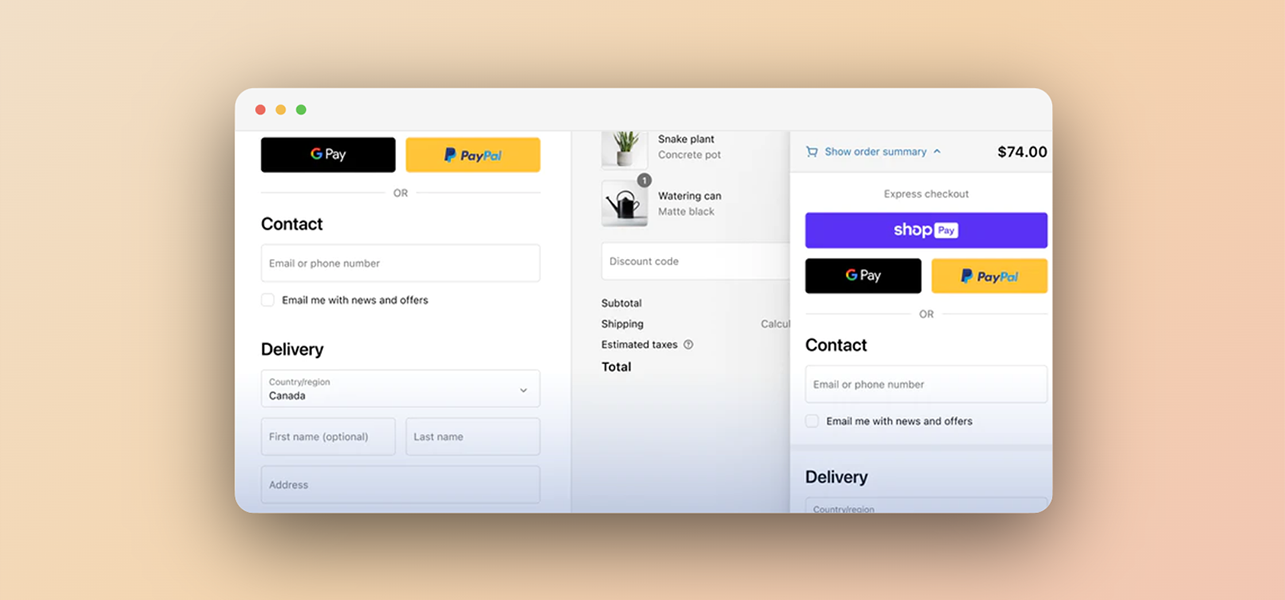
In recognition of the burgeoning mobile shopping trend, Shopify’s one-page checkout is optimized for mobile interactions. Regardless of the device, customers are set to enjoy a seamless, straightforward checkout experience.
Key Benefits
- Simplicity: The minimalist design cuts through the noise, offering a clear, straightforward path to purchase.
- Speed: The streamlined approach significantly trims down the time taken to finalize a purchase, which is a win-win for both customers and businesses.
- Reduced Cart Abandonment: By simplifying the checkout process, customers are less likely to abandon their carts, positively impacting the bottom line.
- Mobile Optimization: The mobile-friendly design ensures a smooth checkout process, accommodating the growing base of mobile shoppers.
The one-page checkout feature is a testament to Shopify’s enduring commitment to fostering an engaging, user-friendly online shopping ecosystem. It’s not just a win for shoppers but also a colossal advantage for businesses aiming to stay competitive in the bustling eCommerce landscape.
Updating to The New One-Page Checkout
Upgrading to the innovative one-page checkout system is a breeze. By default, your checkout will transition to the new design on October 2nd. However, if you are keen on adopting the simplified checkout system sooner, you can manually update it via your Shopify admin panel.
Here’s how:
- Navigate to Admin → Settings → Checkout on your Shopify dashboard where you’ll see a banner announcing the upcoming change.
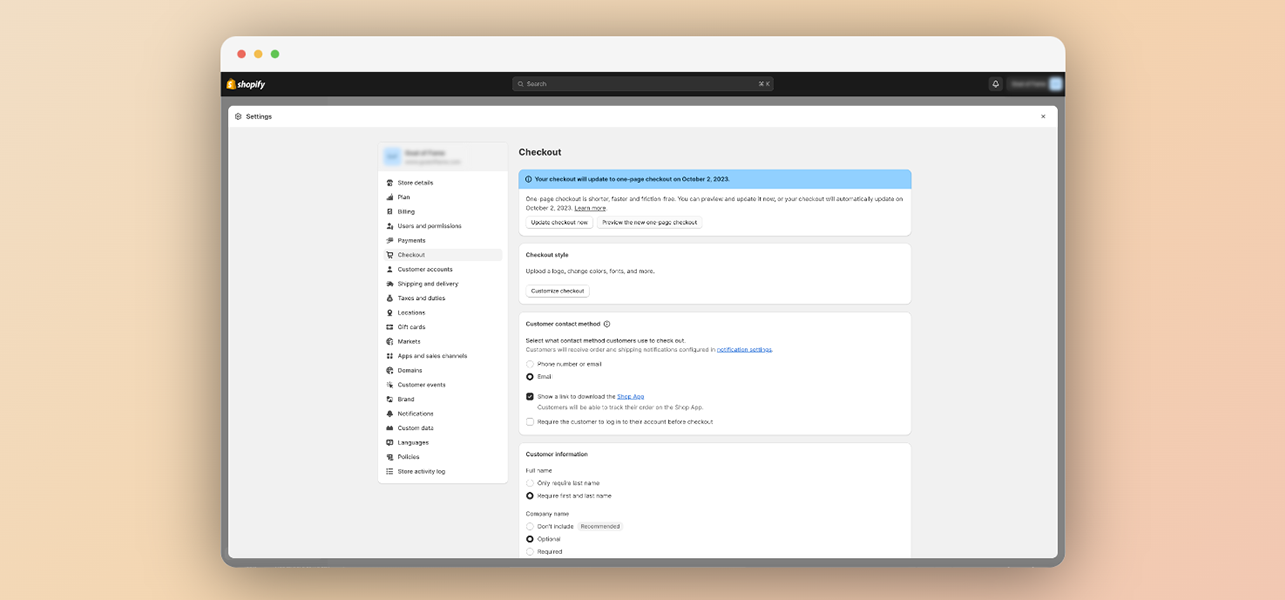
- Here, you’ll be able to preview your store’s checkout with the new design. When you’re ready, just click on Update checkout now for instant access.
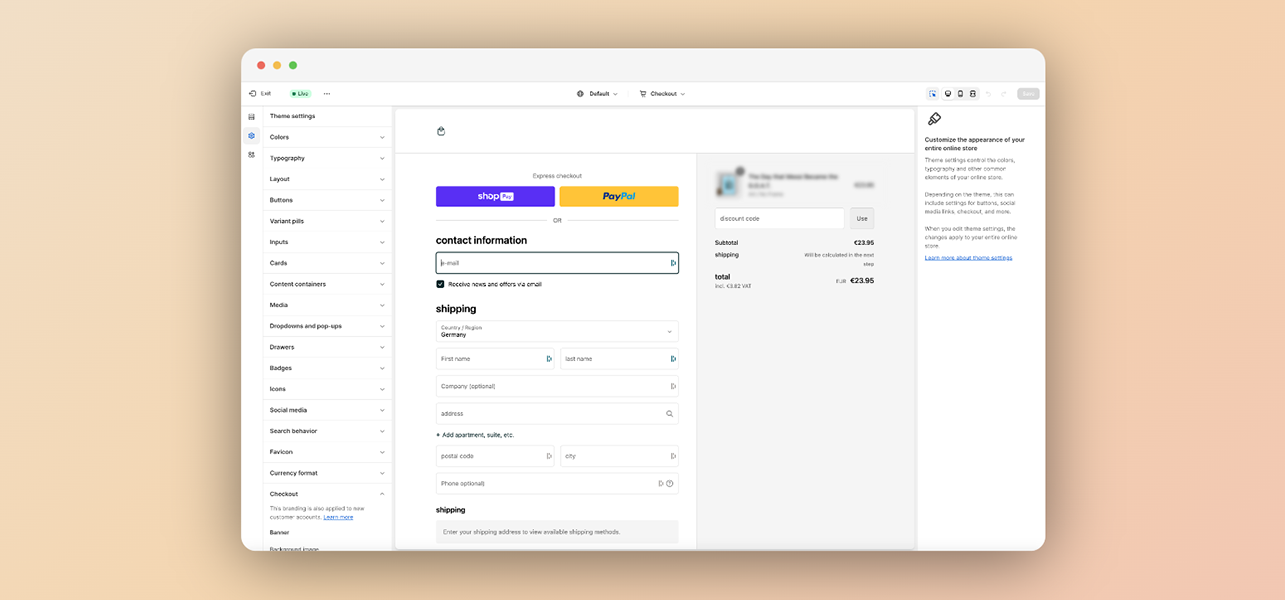
Make sure to visit the help documentation to check if there's a need to modify your header image or make any custom translations and content changes.
This simple upgrade procedure reflects Shopify's commitment to delivering a hassle-free administration experience to store owners, on top of enhancing the shopping experience for customers.